


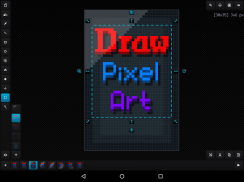





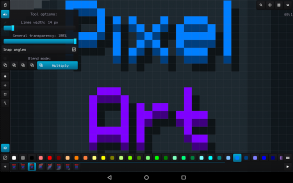
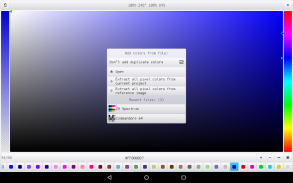
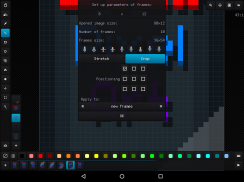
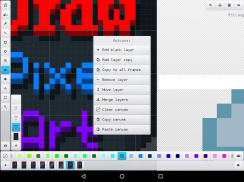
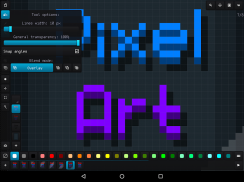
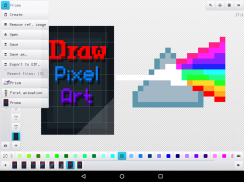


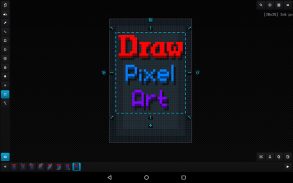
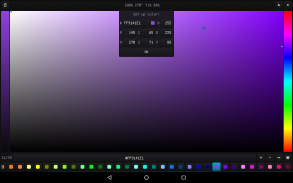

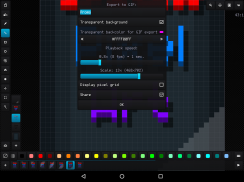

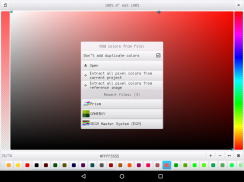
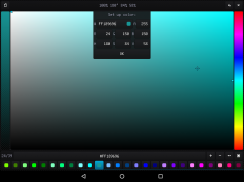

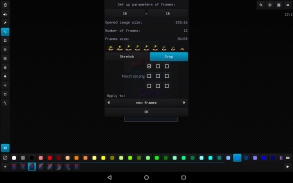
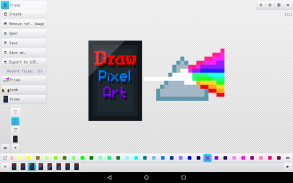
Draw Pixel Art

Draw Pixel Art açıklaması
Animasyon oluşturma ve hareketli sayfalarla çalışma özelliğine sahip, piksel duyarlı görüntüler (piksel sanat tasarımı) ile çalışmak için optimize edilmiş kolay raster grafik editörü.
Oyunlar için grafik yapmak, sanat yaratmak ve animasyon yapmak için en iyi çözüm.
Uygulamaya yararları:
- Farklı ekran çözünürlüğü ve dpi ile portre ve manzara içinde güzel ve kolay arayüz
- Küçük uygulama boyutu ve mevcut tüm RAM'lerle optimize edilmiş çalışma
- PNG, JPG, BMP, GIF ve WEBP resim dosyası formatlarını ve JASC PAL, HEX, Paint.net TXT ve Gimp GPL palet dosya formatlarını tanıma
- Animasyon ve katmanlarla gelişmiş çalışma, yeterli RAM varsa, 10.000 katmanla 10.000 kareye kadar oluşturma yeteneği
- Herhangi bir genişlik, yükseklik ve boyutta 8 Megapiksele kadar tuval boyutu (örneğin 4096 x 2048 piksel)
- Özelleştirme arayüzü, arka plan, ızgaralar ve önceki hayalet çerçeve
- Yüksek dereceli 32-bit ARGB paleti (alfa kanalı ile) 10 000 renk örneğine kadar
- Hızlı ve kolay çizim için yapılandırılabilir araçlar
- Tüm konfigürasyon ile mevcut projeyi otomatik kaydetme ve devam ettirme
- Tuvalde değişikliklerin 50 defaya kadar geri alınması
- Bir referans görüntüyü yükleyebilme ve buna göre bir palet oluşturabilme
- 6 adede kadar renk karışım modu uygulama: normal, bindirme, hafifletme, koyulaştırma, çoğaltma ve ekleme
- Bir alanı seçmek ve dönüştürmek, harici dosyadan alan eklemek ve dosyaya alan kaydetmek için uygun araç
- Resimlerin ve paletlerin özellikleri ve küçük resimleri ile yerleşik dosya tarayıcısı
- En yeni 20 görüntü dosyasına ve palete hızlı erişim


























